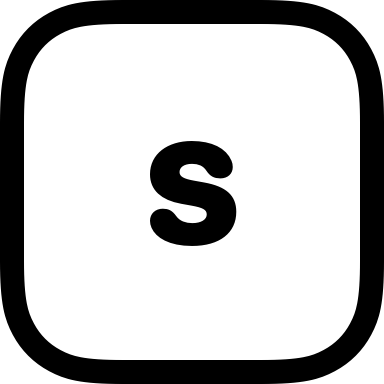Designing Context: The Craft Behind Smarter AI Inputs

Prompting doesn’t scale. Not for real products.
If you’ve ever tried building something AI-native — not just a demo, but an actual app people use — you’ve likely hit the wall where prompting alone isn’t enough. That’s where context design comes in.
This post isn’t about what MCP (Model Context Protocol) is. If you’re new to that, read this first.
This one’s about how to use it well — how to shape inputs that help the model reason more clearly, respond more accurately, and actually understand the moment.
1. Good Context Isn’t Big — It’s Relevant
The biggest mistake I made early on?
Passing too much.
I’d throw in every piece of data — just in case. But the more I included, the worse things got. Irrelevant fields distracted the model. Inconsistent phrasing introduced noise. Hallucinations crept in.
The fix wasn’t more data. It was better data.
Now I think of context like a teammate joining a project mid-way. What do they need to know to contribute right now?
Designing context is about exercising judgement. You’re not just formatting JSON. You’re curating the signal.
2. Treat Context Like Modules, Not Monoliths
Here’s a simplified version of what I used to do:
“Stephen is trying to finish work. He’s had 3 meetings today. It’s 8:30PM. He wants to wrap up a design handoff.”
It worked... until it didn’t. One small change would break the whole prompt.
What changed everything was moving to modular context blocks — structured input objects like:
{
"user_profile": {...},
"goals": {...},
"time_context": {...},
"current_focus": {...}
}Each module is:
- Testable on its own
- Reusable across flows
- Easy to evolve over time
In AteIQ, this is what allows me to swap in the right data at the right time — whether the user is logging breakfast, checking trends, or revisiting yesterday’s meals.
Modules scale. Strings don’t.
3. Context Evolves — So Design for Change
Not all context should last forever.
Some things matter right now. Others should persist. And some — like stale session data — actively get in the way.
Early on, I made the mistake of treating context as a log: the more I remembered, the more powerful the model would be.
That’s not how intelligence works. That’s how clutter builds up.
Now I treat context like a living system. I ask:
- What matters in this exact moment?
- What can we drop or reset?
- What should grow with the user over time?
Example: Productivity App
Let’s say a user logs a task at 10PM. Here’s what not to do:
Prompt v1 (messy):
“Stephen is a software engineer. He’s working on 3 projects. He prefers dark mode. He uses time-blocking. He hasn’t completed 2 tasks today. This is task 5. He just added: Refactor onboarding flow for handoff.”
This kind of input overwhelms the model. What matters? What doesn’t?
Prompt v2 (modular):
{
"user_profile": {
"role": "software engineer",
"timezone": "GMT+1"
},
"current_focus": {
"project": "Onboarding refactor",
"task": "Refactor for team handoff"
},
"time_context": {
"local_time": "22:00",
"day_state": "late evening"
},
"behavior_patterns": {
"evening_productivity": "high"
}
}Now the model knows:
- Who the user is
- What they’re doing
- When they’re doing it
- How that time might affect their performance
You’re not just feeding it data — you’re giving it a frame of mind.
How I’m Using This in AteIQ
This philosophy drives the way AteIQ interprets meals and adapts responses.
Breakfast context ≠ dinner context. A user logging their first meal of the day gets different guidance than one who’s already hit their macro targets.
This isn’t just a future plan. It’s already shaping how data flows — and it’s only getting more intelligent with every release.
As the roadmap evolves, the app will increasingly feel aware, not just reactive.
What This Unlocks Next
Right now, context design sits at the intersection of:
- AI engineering
- UX design
- Systems architecture
But it won’t stay niche for long.
We’re going to see:
- Context engines that assemble inputs in real time
- Schemas for common flows (e.g. workouts, recipes, messages)
- Visual editors for debugging what the model sees
- LLM profilers that track what was passed vs what was used
And when that happens, context will no longer be a buried layer.
It’ll be a first-class part of your product architecture.
If you’re building today, you’re early.
If you’re learning this now, you’re future-proofing your skillset.
Because the next generation of apps won’t just be AI-powered.
They’ll be context-native by design.
This post shares the real-world lessons I’ve learned designing context blocks for AI-native products like AteIQ. I’ll be sharing more patterns, tools, and workflows in future posts.
If you’re exploring this space too, I’d genuinely love to connect or you can drop me a line.
And if you’re just getting started, I hope this blog becomes a place you can revisit and grow alongside.
Until next time — keep your context clean, modular, and alive.