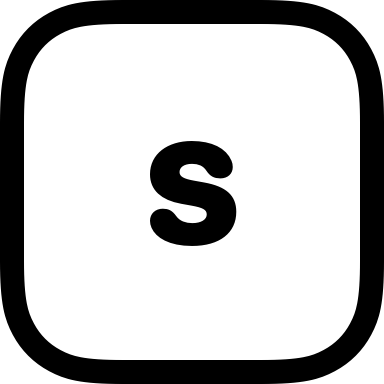Top Things You Need to Know About Swift Concurrency in Swift 6
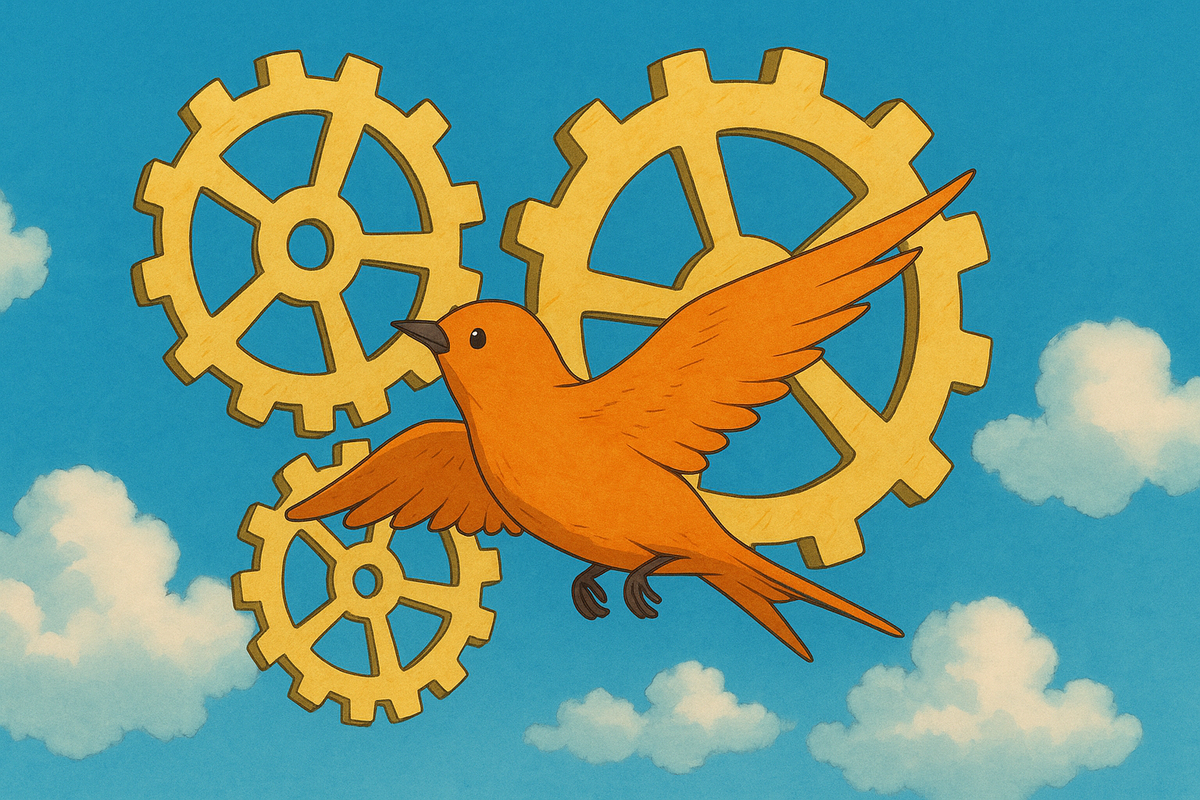
Swift 6 marks a major evolution in the language’s concurrency model, bringing powerful new tools and refinements that make asynchronous programming safer, faster, and easier to reason about.
If you’re new to Swift Concurrency or want a refresher, check out my previous post: A Whirlwind Tour of Swift Concurrency. In this follow-up, I’ll focus specifically on what Swift 6 brings to the table — from actor model improvements and structured concurrency enhancements to better debugging and async algorithms.
Whether you’re modernizing legacy code or shipping something new, these are the changes worth understanding.
1. Swift Concurrency Basics Refresher
Swift Concurrency was introduced to simplify asynchronous code — replacing nested callbacks and GCD with a more linear and readable syntax.
Key building blocks include:
async/await: Run asynchronous code in a readable, sequential style.Task: Launch concurrent work.TaskGroup: Manage multiple concurrent tasks together.actor: Isolate mutable state and avoid race conditions.
Together, these constructs provide a scalable, thread-safe foundation for concurrency in modern Swift apps.
2. Improved Task Handling and Cancellation
In Swift 6, task cancellation is faster and more predictable. With the new checkCancellation() function, you can now respond to cancellation requests more precisely — improving responsiveness when users back out of operations like network requests or media processing.
Additionally, error propagation between tasks has been streamlined. Previously, propagating errors between concurrent tasks required verbose boilerplate. Now it’s built in — helping you write clearer error-handling code that just works.
The Swift 6 task execution model is also more efficient, reducing the performance cost of spawning and coordinating async operations.
3. Actor Model Enhancements
Actors in Swift 6 are even more ergonomic. They're your go-to abstraction for protecting shared mutable state — and now Swift makes it easier to adopt them across your codebase.
You can also more easily mark parts of your app with @MainActor to guarantee that UI updates happen on the main thread, without needing to juggle DispatchQueue.
actor Counter {
private var value = 0
func increment() {
value += 1
}
func getValue() -> Int {
return value
}
}This simple example protects value from concurrent access, making it inherently thread-safe — with no manual locking required.
4. Structured Concurrency + withTimeout
Structured concurrency continues to evolve with Swift 6 — and now includes withTimeout, which lets you limit how long a task runs.
await withTimeout(seconds: 5) {
try await performNetworkRequest()
}If the task doesn’t complete in time, it’s cancelled gracefully. This is especially useful for network requests or external dependencies that might hang — and it ensures your UI remains responsive.
5. Global Executors + Task Priorities
Swift 6 introduces fine-grained control over task execution with global executors — letting you steer where and how your tasks run. This is a major win for performance tuning, especially when dealing with shared resources like databases or file systems.
Task priorities are also more predictable now:
let task = Task(priority: .high) {
await performCriticalOperation()
}This helps ensure important work gets done promptly, while background tasks don’t slow down the main thread.
6. Async Algorithms (e.g. asyncMap)
Working with collections in a concurrent context is dramatically easier in Swift 6 thanks to new async algorithms like asyncMap, asyncReduce, and more.
let results = try await numbers.asyncMap { number in
await process(number)
}No more boilerplate concurrency scaffolding. These new utilities let you process collections in parallel — safely and elegantly.
7. Better Debugging with Xcode
Concurrency debugging is now built into Xcode.
You can:
- Visualize running tasks in the debugger
- Inspect task hierarchies
- Identify actor isolation violations
- Catch reentrancy issues at runtime
This is a huge step forward — giving you real insight into how your concurrent code behaves at runtime, and helping you fix bugs that previously would’ve taken hours to isolate.
8. Gradual Migration + Async Wrappers
Swift 6 is fully backward compatible, so you can migrate legacy code incrementally.
One of the best practices is to wrap callback-based code in async using continuations:
func loadData() async throws -> Data {
try await withCheckedThrowingContinuation { continuation in
loadDataUsingGCD { data, error in
if let data = data {
continuation.resume(returning: data)
} else if let error = error {
continuation.resume(throwing: error)
}
}
}
}This lets you bridge older APIs without rewriting your entire codebase — and makes it easier to modernize gradually.
In Summary
Swift 6’s concurrency improvements deliver:
- More reliable task cancellation
- Safer state isolation with actors
- Easier structured concurrency (
withTimeout) - Performance wins via task priorities and executors
- Better debugging with task visualizations
- Async algorithms for cleaner, faster collection ops
- Backward-compatible migration paths
If you're building apps that rely on responsiveness, real-time data, or heavy async operations, adopting these Swift 6 features will pay dividends.
This post breaks down the most impactful Swift 6 concurrency updates — from actors and async algorithms to task priorities and debugging improvements.
I’ll be sharing more insights as I continue refining concurrency in apps like AteIQ and exploring Swift’s evolving architecture.
If you’re exploring this space too, I’d genuinely love to connect or you can drop me a line.
And if you’re just getting started, I hope this blog becomes a place you can revisit and grow alongside.
Until next time — write safer, smarter Swift.